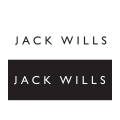|
North Face Job Application |
Use the guide on this page to learn how to search for current openings, create an online account, and access the official North Face job application. Numerous types of careers can be applied for including both retail and corporate/support roles. The guide posted below details how to search and submit an application for retail positions.
- About the Company: The North Face is an American manufacturer and retailer of athletic apparel and accessories based out of California.
Apply Online
Step 1 – Press this link to have the North Face’s main employment page open in a new tab/window.
Step 2 – Scroll down the page and click the “Search Careers” button as outlined in the below image. You will be taken to the main job search page.
Step 3 – Enter a keyword or location into the search form. Click the “Search” button to perform the search. Scroll down the page to view the list of openings.
Step 4 – Click the link of the specific job that you want to submit an application for.
Step 5 – Read the following sections on the job description page to learn more about the position:
- Responsibilities
- Requirements
- Conditions
Step 6 – Press the “Apply for Job” button to go to the next step of the process.
Step 7 – Fill in your email address and then click the “Go” button. Enter your full name into the form and then click the “Start” button to go to the main application form.
Step 8 – Read and accept the privacy agreement (click the “I Accept” button).
Step 9 – New User Registration – Submit the following information into the registration form and then click the “Register” button:
- Username
- Password
- Re-enter password
- Email address
- Re-enter email address
Step 10 – After you have created an account you will be able to start filling out the application.