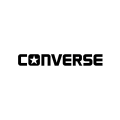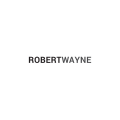Schuh Job Application |
|
The online Schuh job application is available via the company’s careers page (scroll down to learn how to use the careers page/site). Follow the links posted on this page (near the top of the page/in the instructional guide) to go to the company’s employment page. When you open the company’s employment portal you will be able to search for current job openings, register for an online account, and fill out/submit applications for any job openings that you want to apply for.
- About the Company: Schuh is a U.K.-based footwear store based out of Scotland. The company employs more than 4,000 people across both corporate and retail positions. Schuh is a subsidiary of Genesco.
Apply Online
Step 1 – Use the following link to go to the main job search page:
- https://www.schuh.co.uk/careers/vacancies/
Step 2 – The list of current openings can be filtered by date, region, country, city, team (i.e. job type), etc.
Step 3 – Click the link of the specific job that you want to apply for.
Step 4 – Review the job purpose, responsibilities, etc. and then hit the “Apply” button to load the next step.
Step 5 – Fill in your email address and then click the “Start” button.
Step 6 – Create Profile – Enter the following details into the form:
- Email address
- Create/confirm password
- First name
- Last name
- Mobile number
- Current employer
- Current title
- Primary area of interest
Step 7 – Press the “Next” button to move to the next section.
Step 8 – Data Privacy Statement:
- Select your country of residence from the drop-down list
- Select how you want to make your profile visible
- Read/accept the terms of the privacy statement
- Click the “Next” button
Step 9 – My Documents:
- Upload your resume, cover letter, or any other relevant documents (optional).
Step 10 – Profile Information:
- First name
- Last name
- Current title
- Current company
- Email address
- Phone number
- Home address
- City/town
- Country
- Region/state
- Postal/zip code
Step 11 – Submit the required information for the following subsections:
- Job-specific information
- External work experience
- Education
- Languages
- Mobility
- Skills
- Career interests
Step 12 – After submitting all of the required information click the “Send Your Application” button to finish the process.